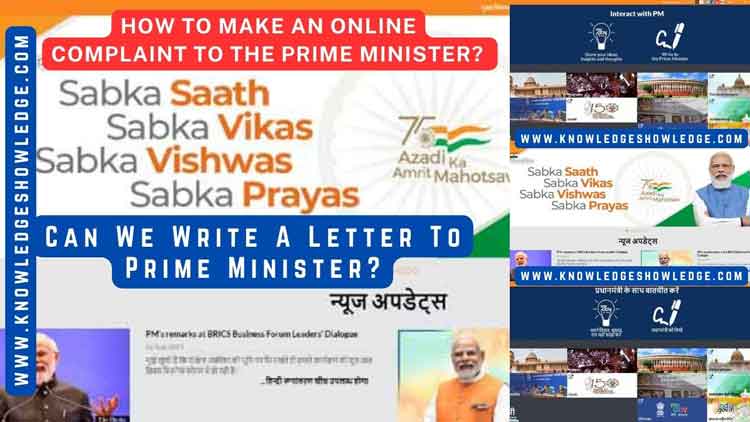Table of Contents
How to Make an Online Complaint to the Prime Minister?
Through this post, we will discuss how to complain online to the Prime Minister. If you also want to complain to the Indian Prime Minister, then by reading this article it will be understood that, how to complain to the Prime Minister online? All the important information related to PM will be received in the post, so definitely read this post till the end.
Information Related To Complaining To the Prime Minister
| Prime Minister Complaint Number | 155261 |
| Prime Minister’s Helpline Number | 1800115526 |
| PMO Grievance Portal | pgportal.gov.in |
| Address Of PMO Grievance Cell | Prime Minister’s Office – South Block, Raisina Hill, New Delhi. India – 110011. |
| PMO Office Complaint Number | 011-23386447 |
Also Read: 5 Success Tips for Youth and Students | These Five Mistakes Will Ruin Your Life
How to Make a Complaint to the Prime Minister?
The Prime-Minister is the highest citizen of the country. It represents the whole country. It is the duty of the PM to listen to the complaints of the common people and resolve them. But the irony is that the Prime Minister cannot reach such a large number of people of the country, in such a case you will have to take your complaint to the Prime Minister himself to find out whose problem it is.
Then whether it is a government employee or any officer has harassed you or you are not able to complete any kind of work in the government department. Or if any government employee is demanding money from you, then you do not need to go to Delhi, now sitting at home, you can convey your complaint to the Prime Minister.
In addition, your issue will be addressed within 24 hours. Do you want to know how to make a formal complaint to the Prime Minister? If so, continue reading. Because we have discussed several methods for complaining to the Prime Minister in this article. In addition, we have provided the Pradhan Mantri Complaint Number, which may be used to contact the Prime Minister.
How Can I Write a Letter Complaint to the Prime Minister?
Complaints can be sent to the Prime Minister Offline as well as online, for which the most popular way is letter. You must have thought about how to complain to the Prime Minister through a letter. For this you have to write all your complaints on the letter.
After which the full address of the Prime-Minister’s Office will have to be written on it. You will receive a reply from the Prime-Minister’s Office at the address provided by you. Keep in mind that you must also write your mobile number in the letter so that you can be contacted if needed. After writing the letter, you can put it in an envelope and post it to reach the Prime-Minister’s office. To send the letter, you must have the correct address of the Prime-Minister’s Office which is given below.
Also Read: Most Important Rules of Effective Studying as per Shrimad Bhagavad Gita? | How to Study?
How to Lodge PMO Office Complaint?
Whatever complaint has to be lodged with the Prime-Minister reaches his office. To file a complaint in the Prime-Minister’s office, you can do it online through their official website, while offline you can send a letter to their office address. Apart from this, if you want FAX No. PMO office can lodge complaint by sending fax to 011-23016857.
Can A Complaint Be Made To The PM Via Twitter Or Facebook?
In today’s time everyone uses social media platforms and you must have thought that how to complain to Prime-Minister through Twitter, Facebook? You may reach the most powerful individual via social media.
The PM also has an official account on social media sites such as Twitter and Facebook, and you may simply contact him from there. You may lodge a complaint with the Prime-Minister by going to his official Twitter or Facebook account.
What Are The Things Needed To Complain To The Prime Minister?
If you also want to know what are the documents required to file a complaint with the prime-minister then don’t worry as I am here to help you. So I have provided here the list of requisite docs:-
- Your name
- your address
- State, District Name
- email id
- phone number

How to Lodge Online Complaint to Prime Minister?
If you want to know how to complain to the Prime Minister then you can follow the steps mentioned below, after that you will know how to complain.
- To register an online complaint to the Prime-Minister, first of all you have to go to Google Chrome browser through your computer or smartphone.
- Now type PM India in the search box, after which the first website that will appear in front of you (pgportal.gov.in) you will have to click on it, this is the official website of the Prime Minister.
- Now if you want to select a particular language, then on the home page of this website, a list of languages will be found in the right side corner, you may also change the language to suit your needs.
- Now you scroll down and come down there you will see the option of “Talk with the Prime Minister”.
- When you click on the above option, there you will see two sections, in the first you will see “Share your views, suggestions, opinions here” written. There you can share your views or thoughts.
- The second option where “Write to the Prime-Minister” will be visible, there you will have a link, as if you click on that link, a new tab will open in front of you.
- In this new tab you have to enter all your information like your name, category of your complaint, your country, address, state, district name, email id even phone number and reason for the problem.
- You will see here many options like category of your complaint like Public Grievance, Suggestion or Feedback, Monetization issue. You can choose any of these complaint category as per your convenience.
- Once you have selected the category of complaint, below it you will see a box where you can enter your complaint within the limit of 4000 characters.
- Keep in mind that when you register your complaint, you do not have to use any special symbol there, it will show error in submitting your complaint.
- Now you have to attach the PDF file of the document related to the complaint and submit it. For this, here you will see the option of choose file, on which you can attach the file by clicking on it.
- Next you have to enter a captcha code and click on submit which will register your complaint. After this a registration number will be sent to your mobile number. Action will be taken within 24 hours of your complaint.
How to Check PM Grievance Status?
If you have registered a complaint by visiting the official website of Prime Minister and now you want to know what is the status of your complaint, then for this you will have to visit pgportal.gov.in website again.
- To see the status of online complaint to the Prime-Minister, first of all you have to go to Google Chrome browser through your computer or smartphone.
- Now type PM India in the search box, after which the first website that will appear in front of you (pgportal.gov.in) you will have to click on it, this is the official website of the Prime Minister.
- After this, on the home page of this website, on the right side side, “View Grievance Status” will appear written, you will have to click on this link.
- After that you will be asked to write the registration number here. Keep in mind that the registration number is sent to the mobile number entered by you at the time of registering the complaint. You have to keep that number handy only then you will be able to check the complaint status.
- If you are asked to enter your mobile number here, then you will have to enter your mobile number and submit by filling the captcha code. After that you will be able to check the status of your complaint.
PMO Office Complaint
You can also register your complaint in PMO, for this help of website, helpline, social media and WhatsApp number can be taken.
Prime Minister Office Address [Pmo]
South Block,Raisina Hill,New Delhi-110011,
Resident Address in Delhi
7, Race Course Road New Delhi
Narendra Modi Email Address
narendramodi1234@gmail.com
PMO Email Id
connect@mygov.nic.in
Prime Minister Complaint Cell Email Address
indiaportal@gov.in
Facebook Account of Narendra Modi
facebook.com/narendramodi.official
Twitter Account of Narendra Modi
twitter.com/narendramodi
Narendra Modi’s Google plus Account
plus.google.com/narendramodi
Youtube Channel of Narendra Modi
youtube.com/user/narendramodi
PMO’s Facebook Account
facebook.com/PMOIndia
PMO’s Twitter Account
twitter.com/PMOIndia
Youtube Account of Pmo
youtube.com/user/PMOfficeIndia
PM Helpline Number, Toll Free, Prime Minister Modi Complaint Number
If you do not register any kind of complaint online or offline to the Prime Minister, if you want to tell him your complaint directly, then you can contact through the Prime-Minister’s helpline or number toll free number.
- Prime Minister’s complaint number = 155261
- Prime Minister’s helpline number = 1800115526
- PMO Office Complaint Number 011-23386447
Also Read: Havan (हवन) | Havan Kund | Scientific Benefits, Importance, Types, Rules | All About Hawan

Status of Public Grievances
- The Prime Minister’s Office receives a large number of public grievances relating to various Ministries/Departments or State Governments. Such complaints are forwarded by the Public Wing of the office to the concerned Ministries/Departments or State Governments.
- The registration number of the complaint is invariably mentioned on the application which is being transferred to the concerned Ministry/Department or State Government, with a copy endorsed to the petitioner. Further, at the time of registration/processing of petitions in the Public Wing, the registration number is sent to the applicant through email and SMS. The petitioner can know the status of his complaint at https://pgportal.gov.in/Status/Index by entering the registration number mentioned on his complaint letter.
- Citizens can also get information about the letters sent to the Prime Minister through telephone by dialling the facility number 011-23386447.
- In cases where the complaints are referred to the appropriate authority, he has the right to dispose of them. Therefore, the applicants may liaise with the concerned Ministry/Department or State Government regarding such complaints.
- The processing of letters in the Public Wing of the Prime-Minister’s Office is fully computerized and no file noting are issued.
- Applicants seeking status of complaint letters filed in Prime Minister’s Office, please pay attention to the above points before filing RTI application in this regard.
Conclusion
So now I hope you have come to know how to complain to the Prime-Minister. In this post, I have tried to give complete information about how to complain to the Prime-Minister online. In this post How to complain to PM by letter? How to complain online to Prime Minister? And many more…
Also Watch: Life Changing Lessons from Mahabharata | Amazing Life Lessons
Frequently Asked Questions (FAQ)
Q1: What is PM complaint number?
Ans: By visiting this portal https://pgportal.gov.in/ you will see the number of officers, where you can register your complaint till the Prime-Minister.
Q2: How to lodge a complaint to the Prime Minister?
Ans: Go to the portal https://pgportal.gov.in/ and create login ID first, if you already have ID then login. Now complain here by filling the information in the form.
Q3: How to meet the Prime Minister?
Ans: Get information by visiting the official site of the Prime Minister’s Office.
Q4: How to write a letter to the Prime Minister online?
Ans: You can send your letter online by writing to the above mentioned email id.
Q5: Where is the Prime Minister’s office?
Ans: Prime Minister’s Office – South Block, Raisina Hill, New Delhi. India is located in – 110011. It is also known as PMO.
Q6: How to reach the Prime Minister?
Ans: Through the Mann Ki Baat radio program started by the PM, you can keep your point by talking directly to him.
Q7: How to talk about Mann Ki Baat with the Prime Minister?
Ans: You can convey your suggestion, Mann Ki Baat to the team, after being selected by the team, the Prime Minister himself will put you in front of everyone.